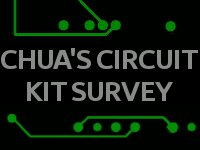double scroll attractor on an analog scope
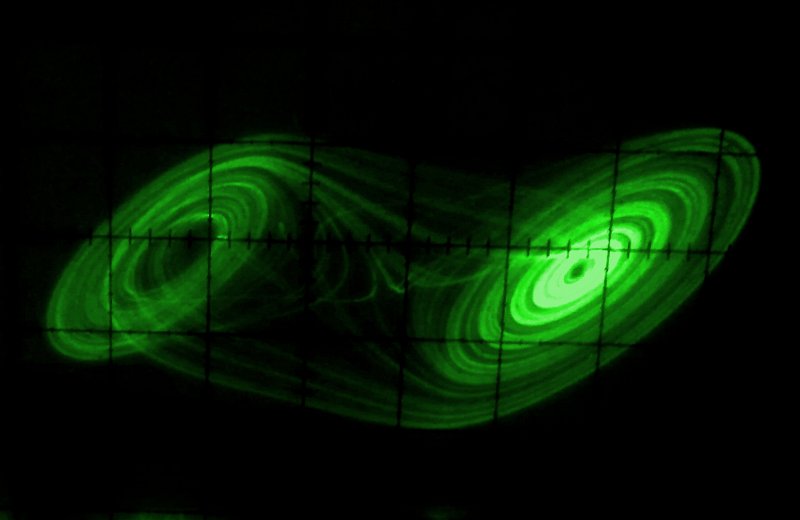
FIGURE B:
double scroll attractor on a digital scope
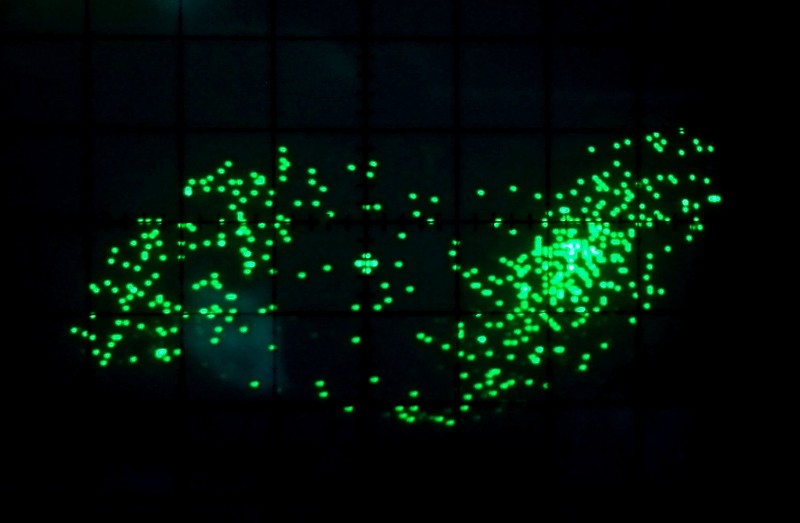
FIGURE C:
circuit board with double scroll attractors on two scopes
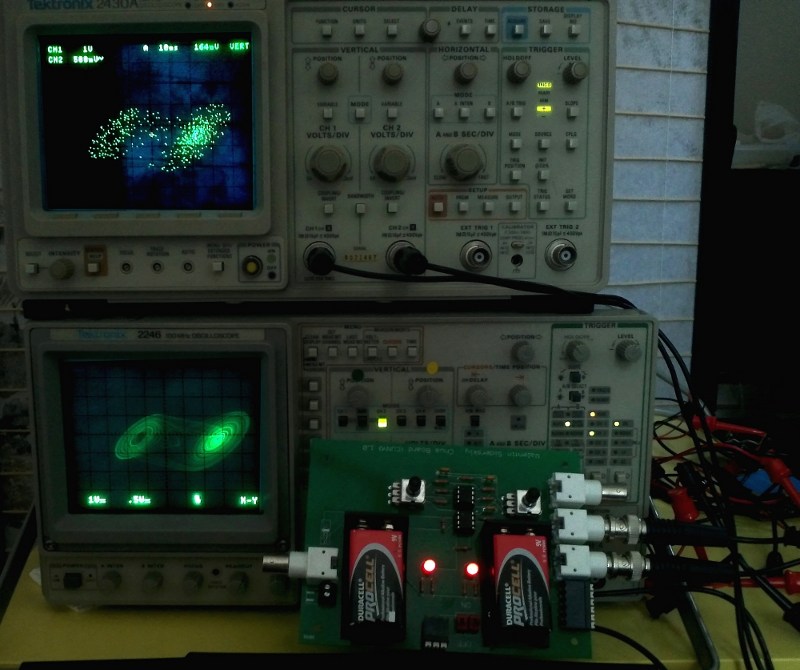
FIGURE D:
double scroll attractor from matlab simulation
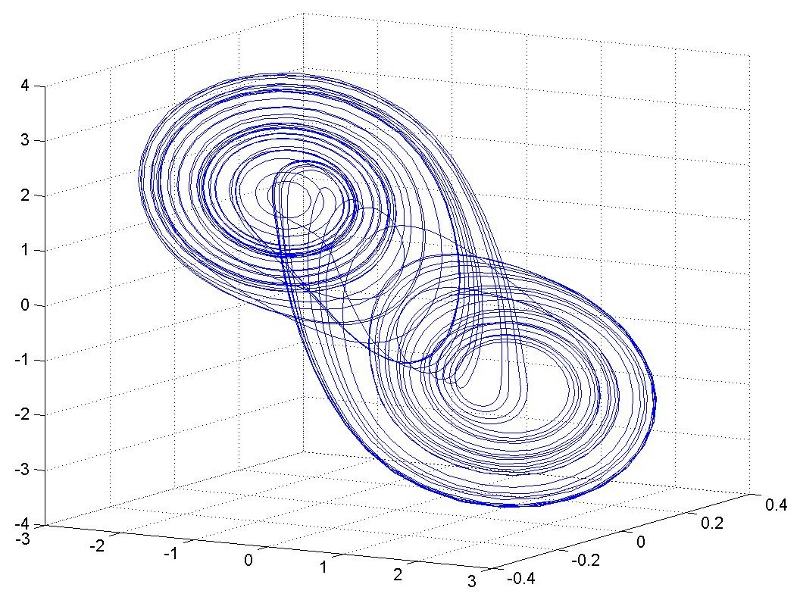
2 | Components
3 | Boards & Signals
4 | The Double Scroll
5 | Troubleshooting & Tips
The Double Scroll
Evenutally you should come up with something like Figure A. This is the classic chaotic double-scroll attractor also known as Chua's attractor. This figure, however, comes from an analog scope–not a digital one. A digital scope will really not give quite the same effect, and it can be quite difficult to see if you have even gotten a double scroll or not. It basically looks like a bunch of dots, as in Figure B. Analog scopes are for some reason harder to come by these days, but they are invaluable when you are looking at these circuits.
You can try plotting the circuits with X vs Y, X vs Z and Y vs Z to see the scroll from different 2D perspectives. In a simulation you can actually rotate the attractor in 3D. Check out our simulation page to see the double scroll evolve much slower than you will be able to see on an oscilloscope. It will give you a feel for how the signals interact to actually create the double scroll attractor.
You can also view the circuit through a digital scope for comparison. Figure C shows a double scroll displayed on two scopes, one digital and one analog, using a custom-built Chua's circuit. Note the easy-to-adjust potentiometer knobs. This circuit is very easy to tune anyway, because it was custom fabricated with good components.
Figure D shows an ideal double scroll attractor generated from a Chua's circuit simulation in Matlab. Note that it is plotted in 3 dimensions, with X, Y and Z, while on your oscilloscope you will plot just two signals. The double scroll attactor is what you are looking for when building the circuit and indicates a truly chaotic system. Before you get the double scroll, you technically do not have chaos.
When you first set up your circuit and look at it in your oscilloscope, you may be getting wavy signals but when you plot the signals against each other (e.g. X vs Y) you may still only see a little squiggle, or worse, just a bright dot. To make the double scroll appear, you must manually adjust the two potentiometers (labeled R and R10 on the components page) until you get to just the right spots.
Where is the right spot? When it looks right. This part is more art then science and may take a bit of fiddling depending on the quality of the circuit you are dealing with. I mentioned before that on poorly built circuits, any small vibration may change the output. On the next page we will discuss troubleshooting and methods for getting the double scroll when you are having difficulty.